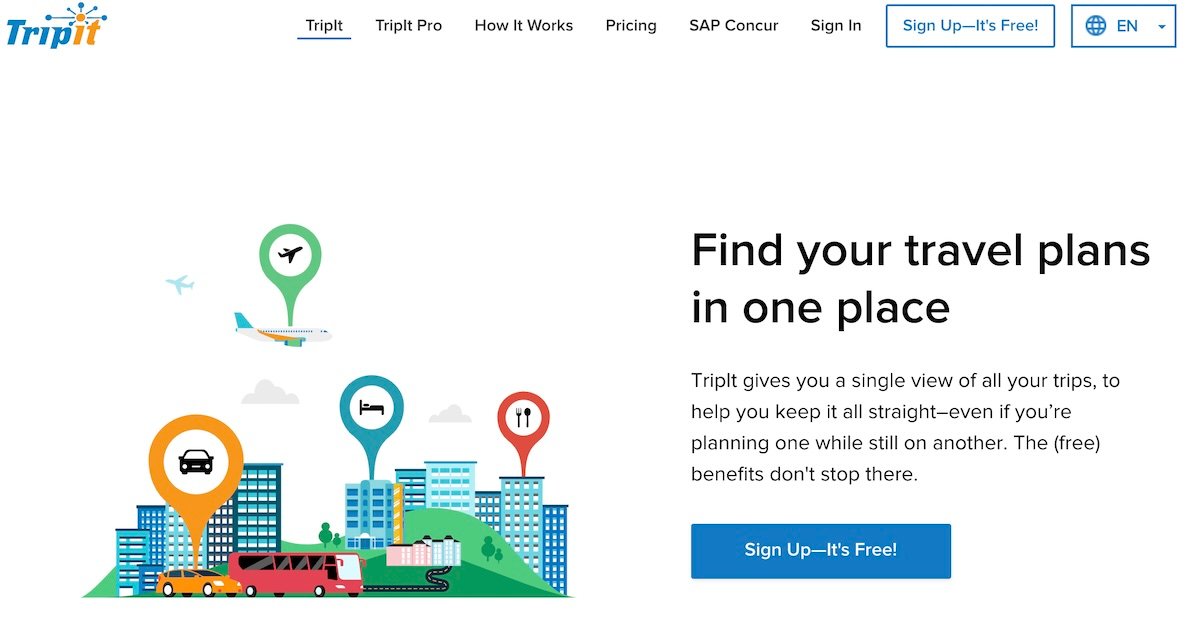Anyone who has ever booked travel knows the familiar feeling of getting sunk into the travel confirmation email while struggling to keep all the flight times, hotel reservations, and restaurant reservations. If so, you’re not alone. Traveling is stressful, but it doesn’t have to be.
Your travel details can be consolidated into a single app at the touch of a button. TripIt can help you take the hassle out of travel, but if you’re new to this revolutionary app, you may ask yourself, “How can I get started?” Don’t worry, we have your back!
In this guide, we’ll go step-by-step with you through everything you need to know about TripIt, from the moment you sign in to when you become a master at its advanced capabilities. You will see how does Tripit work. Let’s dive in!
Getting Started with TripIt Mobile
Downloading the app
Ready to make your travel planning easy? It all starts by downloading the TripIt app. Open either the Apple App Store on iOS or the Google Play Store on Android. Search for “TripIt,” which has a signature orange logo and be sure to select the official app.
Once you locate it, tap “Download” or “Install” to begin. The app is available for free and open to travellers of all kinds.
Creating your account
Once you’ve installed it, open the app and hit “Sign Up” to set up your account. You can either sign up using your email address or with your Google or Facebook account. Use a strong password to secure your travel information.
Note that it will want some basic info, including your name and country. You can also review & accept the terms of service and privacy policy. Now that you’ve completed all the above things, you’re officially a TripIt user! Of course, you can change the English language any time.
Understanding the dashboard
Once you’re logged in, you’ll land on your home dashboard. This is your travel command centre. There is a search bar and a “+” icon for adding new trips at the top. Below, you will see upcoming trips shown in chronological order. Tap on any of the trips to see the details.
There’s a bottom navigation bar that provides easy access to your trips, travel stats and account settings. Get to know these sections as those will be your best friends to help you organize your travels!
Adding Your First Trip
Manual trip entry
You can easily add your first trip to it manually. On the app’s home screen, tap the “+” icon; on the website, click “Add Trip.” Start with the basics of your trip: destination, dates and purpose.
TripIt allows you to be as detailed as you like, so feel free to add in-flight info, hotel reservations and activities. Just remember, you can go back and edit or add more or less later.
Forwarding confirmation emails
One of TripIt’s most useful features is the ability to generate itineraries automatically from your confirmation emails. If you don’t want to have to think about it, just forward your travel-related emails to plans@tripit.com and the site will bring out the relevant info and create your trip for you.
This applies to flights, hotels, car rentals and other products. This can be a huge time saver and it ensures that you leave nothing important behind.
Connecting your email account
For a little bit of added extra, you are able to connect your email account directly to TripIt. This enables the app to automatically check your inbox for travel confirmations and enter them in your itinerary. To set this up, go to your TripIt settings and tap Email Settings. You will never have to manually forward emails again.
Using the TripIt browser extension
For computer users, the TripIt extension is a great piece of software. It adds travel confirmations to your TripIt travel account on the fly, once you install it. This is compatible with a number of popular travel booking sites, so it’s easier than ever to keep your itinerary up to date. You’ll have your first trip in no time with these methods at your fingertips!
Organizing Your Itinerary
Viewing trip details
Now that you’ve had a chance to add your first trip, it’s time to get into the heart of it: organising your itinerary. When you open your trip, you’ll find a complete picture of all your travel plans. You have a quick overview of flight details, hotel reservations, and car rentals. TripIt organizes all of these things chronologically so you have a timeline for your trip.
Adding custom activities
To make your itinerary truly yours, you can add custom activities that are more your style. A dinner reservation, a museum visit or a meeting with friends you can include all the details. Simply do the following:
- Tap the “+” icon within your trip
- Choose “Activity” from the options
- Fill in the details like date, time, and location
- Add any notes or reminders
- Save the activity to your itinerary
Sorting and categorizing plans
TripIt offers various ways to organise your plans:
- Add tags to label activities (e.g., “Dining”, “Sightseeing”)
- Move round items by dragging and dropping
- Filter your itinerary to show specific types of plans
Sharing your itinerary with others
Sharing your itinerary with TripIt is smooth and easy. You can invite others to view or edit your plans so everyone’s on the same page. It can be a very helpful tool for group trips, or if you need to get the digital okay from family members.
What are the cons of TripIt? TripIt’s Features
Setting up travel alerts
You can be smart about travel plans by creating alerts as well in TripIt. You can adjust alerts by going to the “Notifications” section in your app settings. These might include tips related to flight status changes and gate changes as well as check-in reminders.
Enable any alerts that you can to ensure you receive timely information on your device and have the latest updates for upcoming trips.
Accessing offline information
TripIt’s offline access feature can be a lifesaver when you travel without the internet. While travelling, download your itinerary for offline viewing. This means you can get to details like flight numbers, hotel addresses and reservation confirmations even when you’re not connected.
Using the map view
TripIt map view provides an illustrated view of your travel itineraries. All of your stops can be plotted on a map, allowing you to better plan routes and visualize the geography of your trip. This can be especially handy if you have a multi-city itinerary or want to search the area around your hotel.
Tracking loyalty programs
Keep all your travel rewards in one place by linking your loyalty programs to TripIt. You can monitor your points and miles all over different airlines, hotels and rental car companies. This can help you keep track of your rewards and book future trips strategically for maximum points.
Syncing with your calendar
For easier travel planning, sync TripIt with your calendar app of your choice. It adds your travel details to your personal or work calendar, which means there’s no double-booking while travelling, or failing to make an important appointment while on the go. It’s an easy way to be sure that you don’t book travel against your daily commitments.
Troubleshooting Common Issues
Resolving sync problems
If TripIt isn’t syncing properly for you, don’t panic, it is an easy fix. To do so make sure your device has a solid internet connection first. If the issue continues, follow these steps:
- Force shut down the TripIt app
- Clear the app’s cache
- Reboot your device
- Open again TripIt and try to sync again
If sync problems still exist, check if TripIt’s own servers are down by checking their official status page or social media channels.
Updating incorrect information
Mistakes happen, but TripIt makes it easy to fix them. To correct inaccurate information:
- Open the corresponding trip
- Give the entry in question a tap
- Select “Edit” and make any changes you need to
- Save your edits
Note that if you have forwarded confirmation emails to TripIt, you may need to forward the corrected version in order for auto-updates.
Managing duplicate entries
Duplicate entries may mess up your itinerary. Here’s how you can manage them:
- Identify the duplicate items
- Compare details to find out which one to keep
- Delete the unnecessary entry by selecting it and tapping “Delete”
To prevent duplicates in the future, don’t manually add trips you’ve already added forwarded via emails. TripIt’s smart technology generally catches duplicates, but no system is perfect.
How much does TripIt cost? Upgrading to TripIt Pro
Understanding Pro features
TripIt Pro has a higher level of trip planning availability with a range of advanced features. You’ll receive notifications about changes to your flight status in real time, such as gate changes, delays or cancellations.
The seat tracker alerts you when better seats open up and the fare refund monitoring makes sure you’re getting the best price even after booking. TripIt Pro also provides interactive maps of the airports you’re visiting, which really simplifies getting around.
Deciding if Pro is right for you
Frequent or “stress-free” travellers should consider upgrading to TripIt Pro. Pro’s features are game-changer if you deal with tight connections or deal with multiple flight bookings or even just if you want to keep up with travel disruptions. This is especially helpful for business travellers needing to keep things efficient.
Making
Want to upgrade? It is a simple process. Just go to the settings menu in your app:
1. Open your TripIt app
2. Setting
3. Find and click the option “Upgrade to Pro” ($49 PER YEAR)
4. Follow the instructions
You can subscribe either monthly or annually, with the latter usually providing better value. After you upgrade, you will instantly enjoy all the Pro features to give your trip a jump in speed before you arrive.
TripIt makes planning your trips simple. In this step-by-step guide, you learn how to get started, add your first trip, organize and manage your itinerary and make the most of TripIt’s features. You’ve also learned fixes for common problems and the perks of upgrading to TripIt Pro.
So as you set off on your travels, keep this in mind: With TripIt, trip planning can be fun, not stressful. This powerful app will help, whether you’re a frequent flyer or just a casual traveller, it’ll help you to keep all your travel information stored and ready at your fingertips. Plan travel the easy way starting today with TripIt!